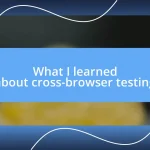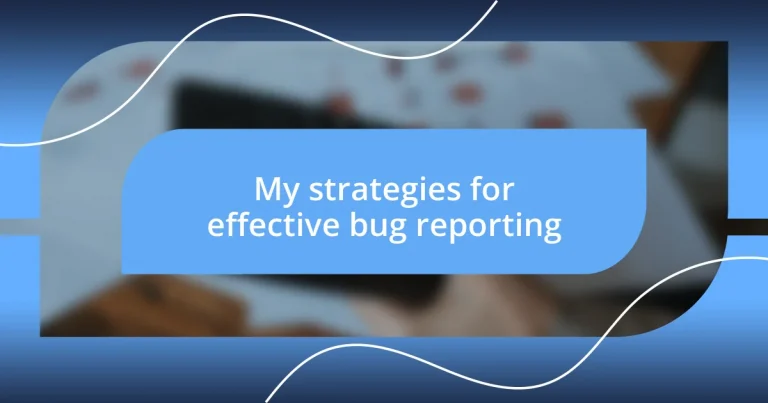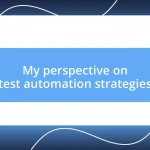Key takeaways:
- Include core information such as environment, steps to reproduce, and expected vs. actual results to enhance clarity and help developers resolve issues faster.
- Utilize appropriate severity levels to prioritize bug fixes effectively, recognizing that even low-severity issues can impact user experience significantly.
- Enhance bug reports with screenshots and logs for clearer communication and faster diagnosis, treating each report as a collaborative effort to solve a problem.
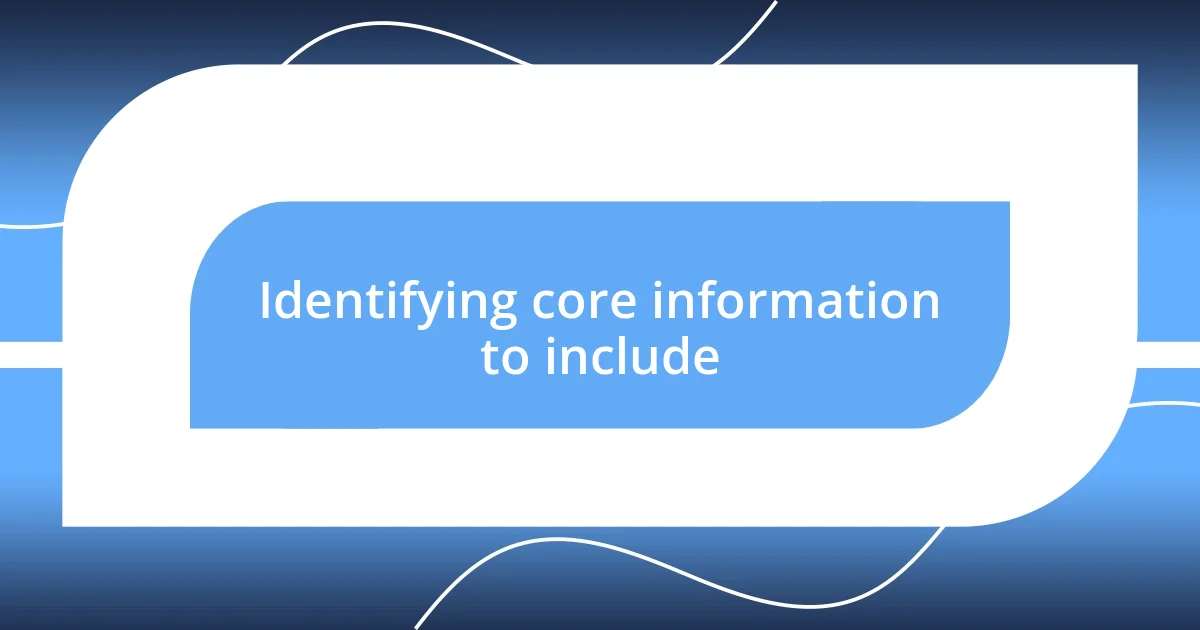
Identifying core information to include
When I think about identifying core information for bug reporting, I often remember a time when I missed a crucial detail. It was a small issue that turned into a big problem because I didn’t specify the exact steps to reproduce the bug. Have you ever had a similar experience? Including details like the environment, steps taken before the bug appeared, and any error messages can make all the difference in helping the team understand and resolve the issue quickly.
Clarity is paramount. I always emphasize the importance of prioritizing clear, concise descriptions over technical jargon. Last month, I reported a bug where the app crashed unexpectedly. Instead of diving into technical specifications, I described the user experience leading up to the crash, which helped the developers grasp the impact on users better. This way, they could not only fix the bug but also improve overall app performance.
Don’t underestimate the power of context in your reports. One time, I noted the frequency of a bug happening only in a specific browser, and it turned out that was the key to uncovering a broader compatibility issue. By sharing not only the symptoms but also the environment in which they occur, I’ve seen teams find solutions faster. Isn’t it eye-opening how sharing these pieces of information can lead to more effective debugging?
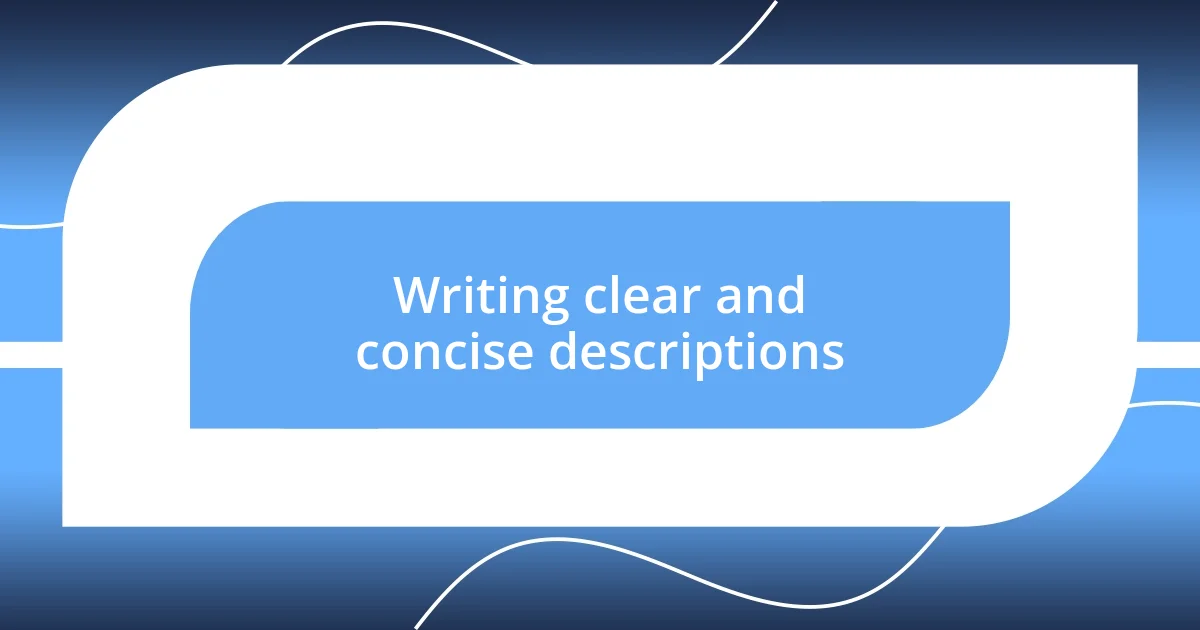
Writing clear and concise descriptions
When it comes to writing clear and concise descriptions in bug reports, I’ve found that precision can truly change the game. A while back, I encountered an issue where a feature wouldn’t save user settings. I quickly jotted down the necessary steps—like opening the settings menu, changing a preference, and clicking “save.” Those few concise sentences turned out to be crucial, as they enabled the developers to replicate the bug without ambiguity.
Here are some key elements to include for clarity:
- Environment: Specify the operating system, browser version, or device model.
- Steps to Reproduce: Outline exactly what actions led to the bug appearing, in chronological order.
- Expected vs. Actual Results: Clearly differentiate between what should happen and what is happening.
- Screenshots or Logs: If possible, provide visual evidence or logs that document the issue.
- Timing: Mention how often the bug occurs to give context on its severity.
In my experience, omitting just one of these details can lead to misunderstandings. I remember a time when a vague description of a bug led to weeks of back-and-forth communication, all because I hadn’t detailed the error message I encountered. So, don’t hold back on the details—it’s about being as clear as possible to foster effective resolutions.
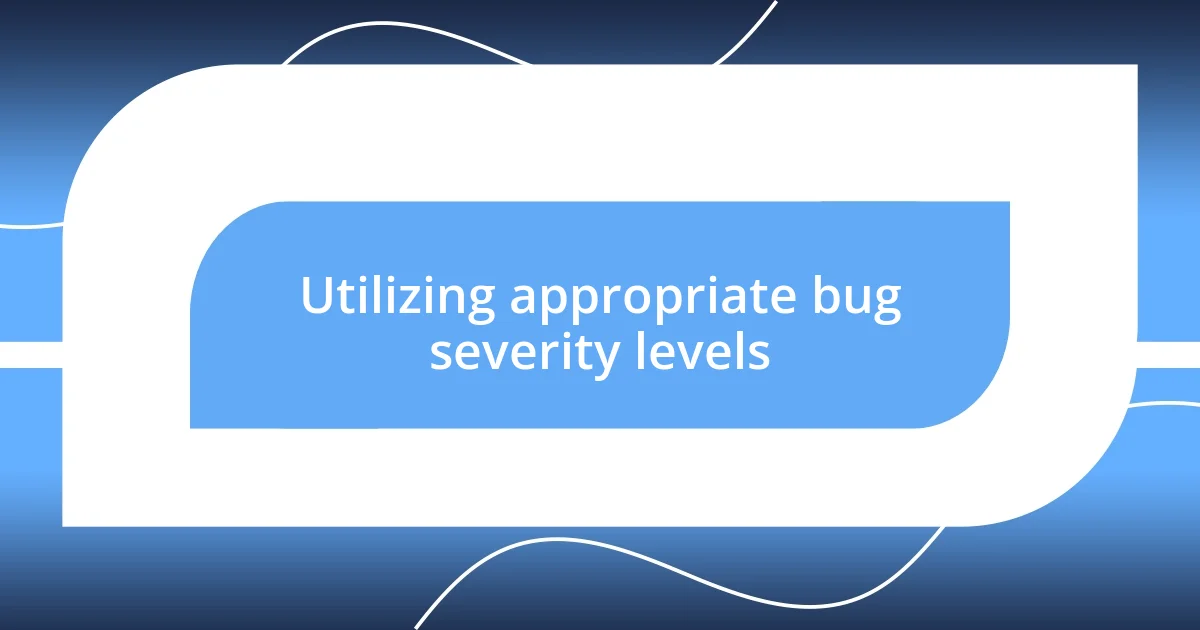
Utilizing appropriate bug severity levels
Utilizing appropriate bug severity levels is crucial for efficient bug reporting. I recall a situation where I rated a bug as “critical” because it crashed the application, but it turned out to be a rare edge case. The developers were swamped with high-priority bugs, and my misclassification heightened their stress levels unnecessarily. I learned that understanding the context and frequency of the bug can help me assign severity levels more accurately.
Another time, I reported a usability issue classified as “low” severity, which often left users confused during onboarding. Initially, I thought this wouldn’t warrant urgent attention, but as feedback started pouring in, I realized it negatively impacted new user retention. Reflecting on this taught me that sometimes, even low-severity issues can have ripple effects on user experience and should be communicated clearly.
Taking the time to categorize bugs appropriately is not just about prioritizing fixes; it’s about fostering a collaborative environment. A well-documented severity level can streamline communication between testers and developers. Have you ever found yourself caught in the swirl of bug reports without a clear understanding of their urgency? When I’ve conveyed bug severity effectively, I’ve noticed the teams respond with greater focus and speed.
| Severity Level | Description |
|---|---|
| Critical | Causes complete application failure, must be fixed immediately. |
| High | Significantly impacts functionality, a fix is needed soon. |
| Medium | Affects some functionality, but a workaround exists. |
| Low | Minor issues or cosmetic defects, can be fixed later. |
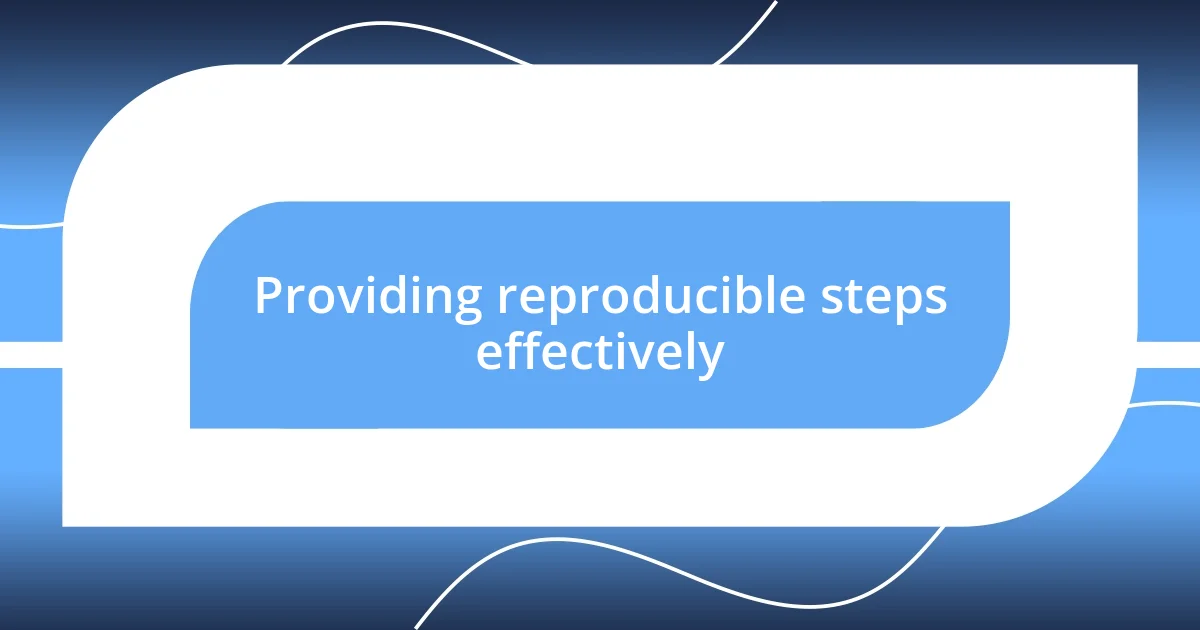
Providing reproducible steps effectively
Providing reproducible steps is crucial when reporting bugs. Think about it: I’ve often faced situations where vague instructions led to frustration for both myself and the developers. I remember one instance where I reported a bug but left out the exact sequence of button clicks. The developers were left scratching their heads, and I felt a mix of embarrassment and disappointment. It’s in those moments that I realized the importance of outlining each step clearly—right from the navigation path to the final action needed to trigger the bug.
The sequence of actions shouldn’t just be factually correct; it should also reflect the user’s perspective. For example, I had a recent encounter where I documented a bug involving a form submission failure. I broke down each action: navigating to the form, entering specific data, and clicking the submit button. That level of detail not only helped pinpoint the issue faster but also made me feel more engaged in the resolution process. Wouldn’t you agree that clear steps reduce the back-and-forth and enable a smoother workflow?
Furthermore, using bullet points can make this process even clearer. I sometimes find that presenting steps in a list format makes them pop out and easy to follow. For instance, when I outlined the bug around a crashing webpage, I listed the steps in a neat bullet format: opening the page, clicking a specific link, and then watching it crash. This approach not only provided clarity but also added a touch of professionalism. It’s about ensuring that anyone, regardless of their familiarity with the issue, can step into my shoes and replicate the problem. After all, the goal is to bridge the gap between testers and developers, fostering collaboration for effective solutions.
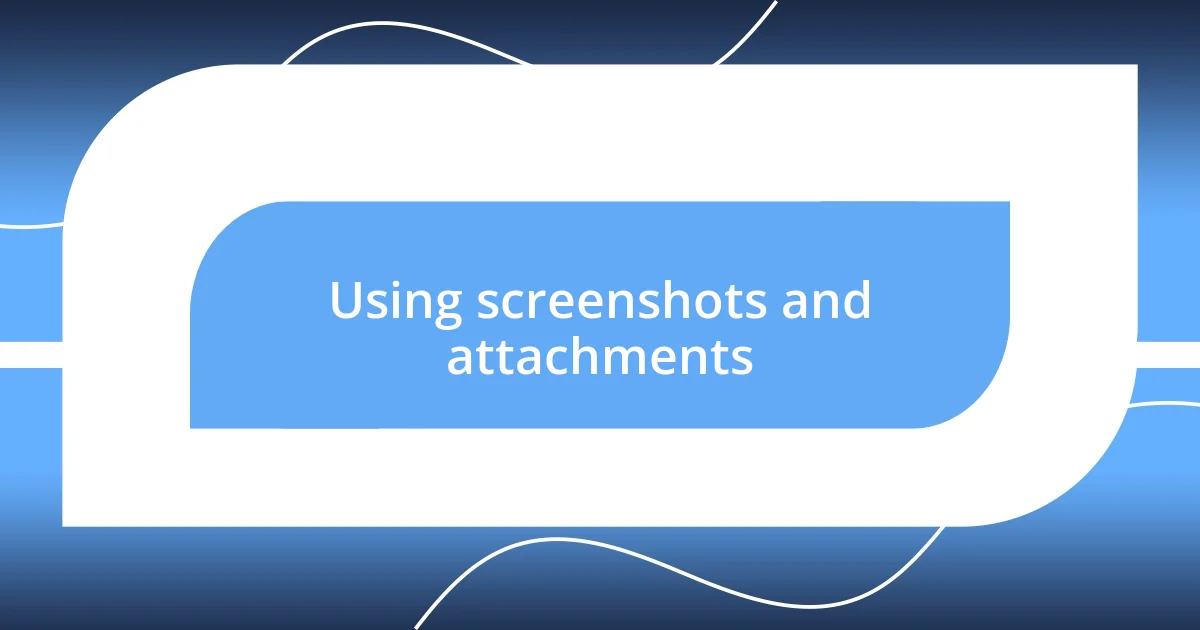
Using screenshots and attachments
Using screenshots and attachments can significantly enhance bug reporting. I vividly remember submitting a bug where the visual layout was skewed on my screen. By attaching a screenshot, I immediately conveyed the problem without needing lengthy explanations. It struck me how powerful a single image can be—sometimes, a picture truly is worth a thousand words. Have you ever felt frustrated trying to describe a visual issue? With that screenshot, I bypassed the confusion and got straight to the heart of the matter.
In addition to screenshots, I find that including logs or error messages can be immensely helpful. There was one occasion when a bug caused a crash, and I had the foresight to attach both the screenshot of the error and the logs from the console. Sharing those details allowed the developers to diagnose the problem much quicker than if I had simply described it in words. It’s interesting how these attachments can serve as a shared language between testers and developers, reducing misunderstandings and streamlining the troubleshooting process.
Sometimes, I approach bug reporting like crafting a small detective story, where each piece of evidence—screenshots, attachments, and logs—comes together to help solve the mystery. It’s not just about finding the bug but also providing a comprehensive view that shapes a clearer understanding of the issue. How often do we underestimate the importance of these secondary materials? I’ve learned that thoughtful inclusion of attachments not only aids in quicker resolutions but also fosters an environment of collaboration and clarity in our projects.
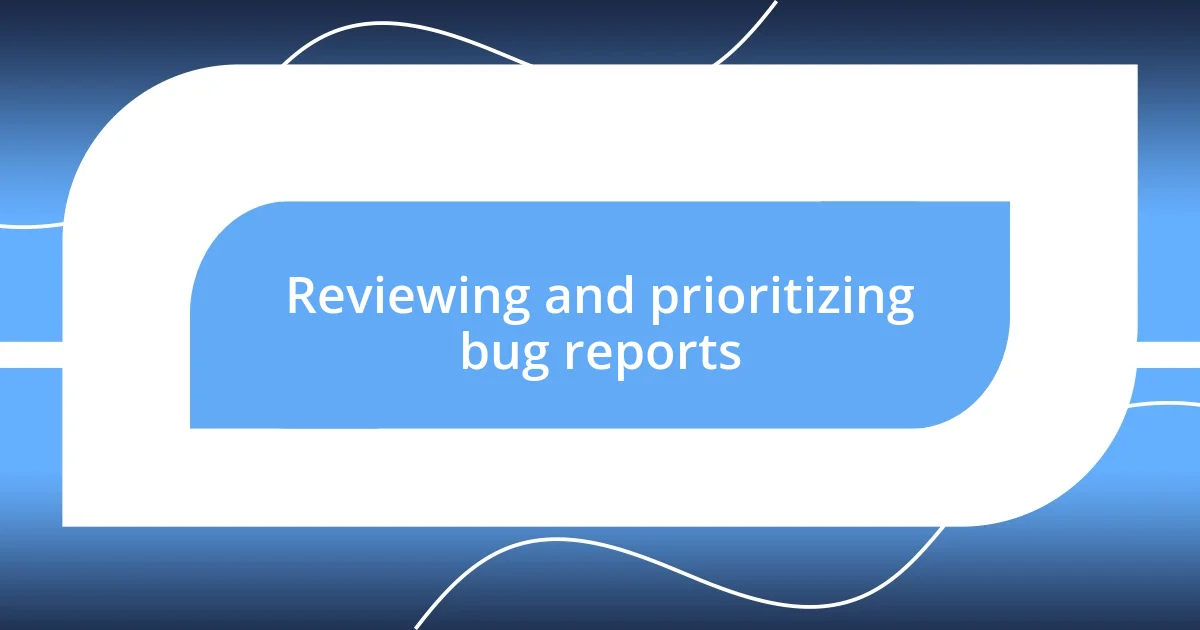
Reviewing and prioritizing bug reports
Evaluating bug reports is a crucial step in my process, and I’ve developed my own methods over time. When I review reports, I often find it helpful to categorize them based on severity and reproducibility. For instance, there was once a report that described an intermittent bug affecting a core feature. It took me a moment to assess its impact, but prioritizing it over minor glitches brought a sense of relief, knowing that I was addressing the user’s experience first. How do you prioritize your bug reports?
In my experience, a well-defined priority system can significantly streamline the resolution process. I often ask myself: “Will this bug affect a large number of users?” or “Is it blocking essential functionality?” Those questions help me determine which reports deserve immediate attention. I recall a time when I initially overlooked a minor issue because it seemed unrelated to core functionalities, only to discover later that it was linked to a broader usability concern that frustrated many users. That taught me not to dismiss any report too quickly.
I’ve also learned the value of collaboration during the prioritization process. Discussing reports with colleagues can shed new light on their significance. Recently, I partnered with a developer who used their technical insight to help prioritize a complicated bug. Hearing their perspective highlighted the issue’s broader implications, shifting my view entirely. Do you often collaborate with your team in this way? It’s moments like these that reinforce my belief in teamwork—because together, we uncover the most vital aspects of our work.